Notifications and Following
You can follow resources and publishers to get the latest updates on those resources and publishers. Note that notifications are no longer available by e-mail; logging in to the Commons with your account is the only way to visualize your subscriptions.
How to Follow
It is very simple to follow and unfollow resources or publishers. First, establish an account on the Commons. Once you have registered, in the left hand panel there is a button that says +Follow. Click +Follow and you will be following either that specific resource or publisher. If you wish to stop following something, go to the page and click the +Unfollow button.
Following a Resource
Click +Follow for a resource, and you will get notifications sent to your email whenever the resource is updated.
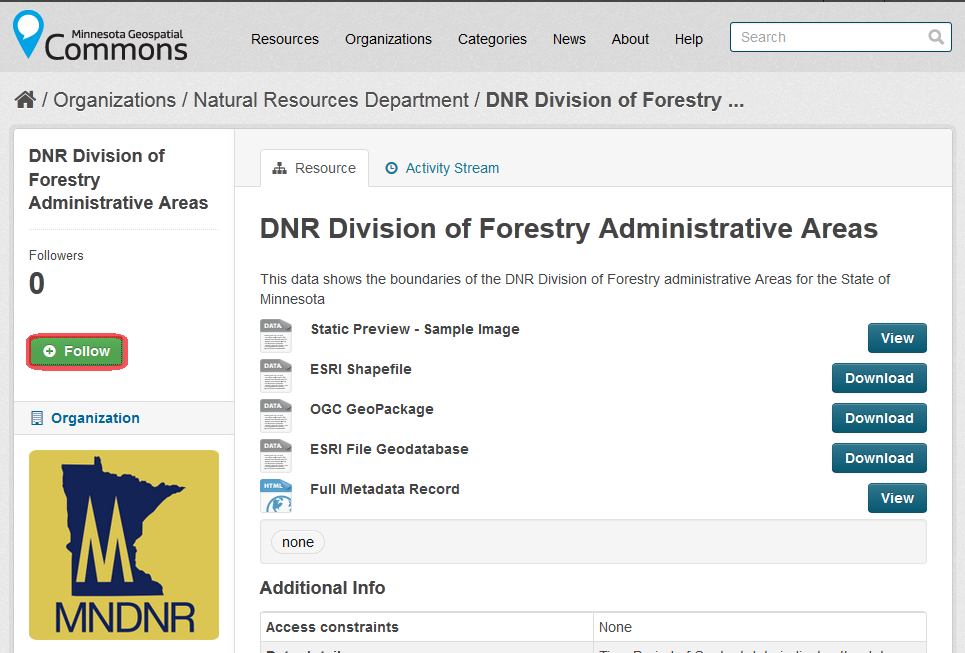
Following a Publisher
Click +Follow for a publisher, and you will get notifications sent to your email whenever the publisher adds or updates any resource.
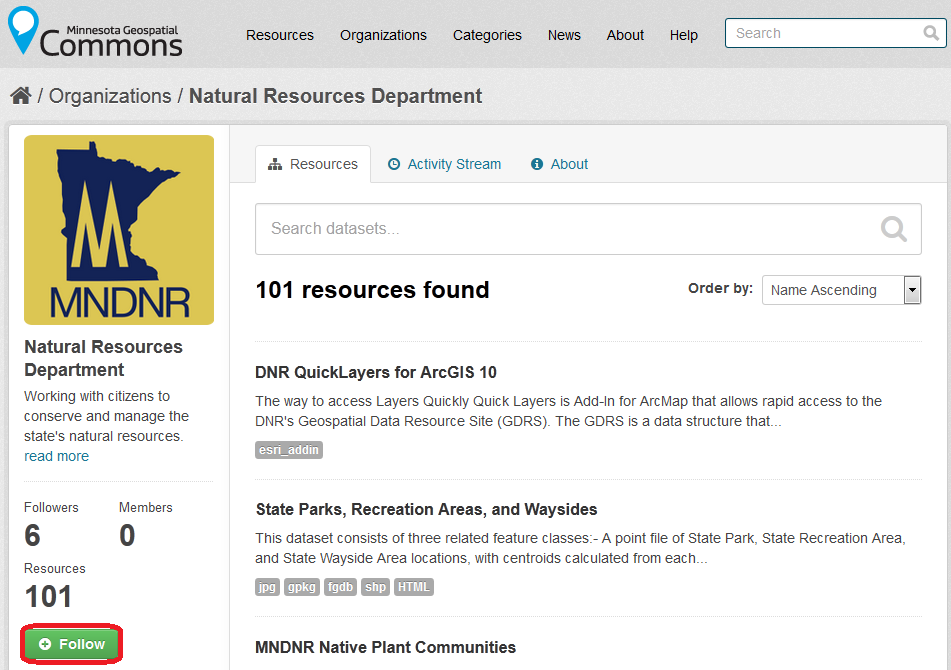
Unfollowing
If you no longer wish to receive email notifications, you can always unfollow, as shown directly below.
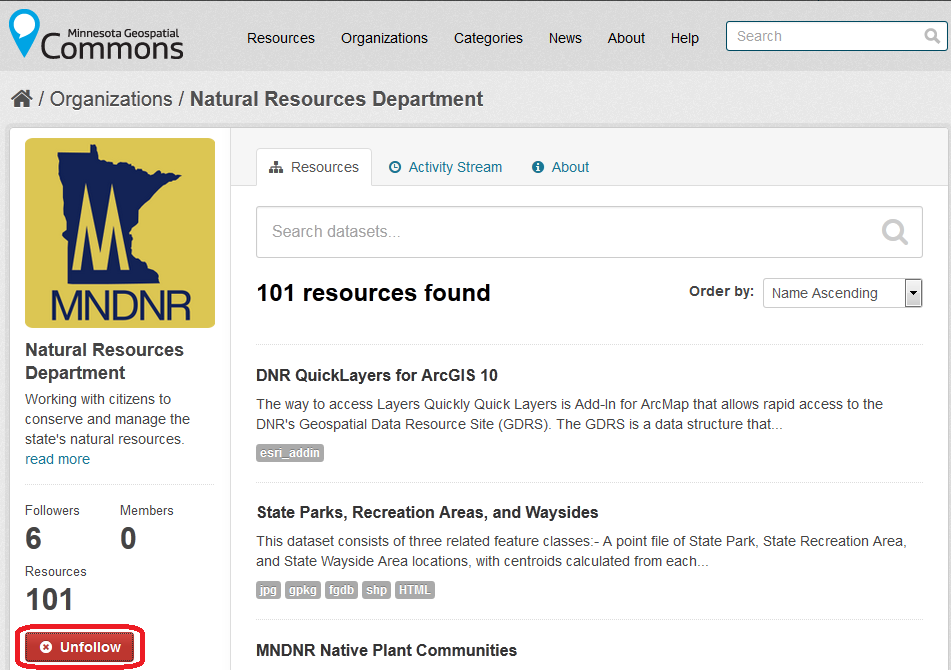
Notifications
When you are following a resource, you will receive a notice to your "dashboard" whenever you are logged into the Commons.
Navigating the User Dashboard
- Login to the Commons.
- Click on the User Dashboard Icon, directly to the right of your Username, to launch your Commons News Feed. The number to the right of the dashboard icon indicates the number of additions or updates to things you are following.
- By default, you see notifications of everything you are following.
- You can use the dropdown to the right to select notifications from only one resource or publisher.
RSS
Using RSS allows you to receive news of updates grouped by organization, topic, or related to a single data resources. To make use of RSS feeds, you will need a separate RSS reader / aggregator, which will receive the updates. Wikipedia has more information on available RSS aggregators. The Commons no longer supports RSS feeds for individual resources, but we have an RSS feed for our news articles. You do not need to have an account or be logged into the Commons to use RSS feeds.


